What to Look for in a LAN Tester
A network technician without a properly advanced LAN network tester is adding more time and energy to his work, reducing productivity and the bottom line. Here, T3 Innovation offers advice on what to look for in a LAN tester.
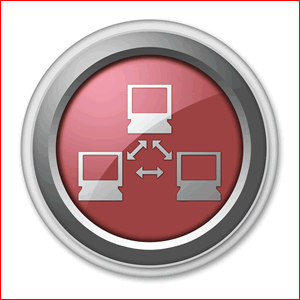 Mankind’s greatest leap forward was when we learned how to cultivate tools to make life’s tasks easier and less time-consuming. The need to transform our hands into various devices hasn’t abated with the onslaught of new technologies available around every corner, and the modern technician requires an aid that is from the same era as the technology he’s troubleshooting and installing.
Mankind’s greatest leap forward was when we learned how to cultivate tools to make life’s tasks easier and less time-consuming. The need to transform our hands into various devices hasn’t abated with the onslaught of new technologies available around every corner, and the modern technician requires an aid that is from the same era as the technology he’s troubleshooting and installing.
A network technician without a properly advanced LAN network tester is adding more time and energy to his work, reducing productivity and the bottom line. When every moment counts, your LAN tester should have a robust suite of testing parameters and a user interface that helps you find the information you need from the tests with the most accuracy.
Extended Testing Options
Although every network is made from the same conceptual components, the exact technologies used can easily bridge from modern iterations like CAT 6A to coaxial, then back down through a dial-up modem. At the very least, the LAN tester should have access to connectivity and configuration testing for CAT 3 through CAT 6A, TDP and UDP throughput testing, support for both IPv4 and IPv6, and Power-over-Ethernet (PoE) detection. Network mapping, while not precisely a “test” by name, is also a highly useful feature in a similar vein as the others.
An Intuitive and Informative Interface
The best testing options in the world mean little when placed onto screens that look little better than a seven-segment display. When your smartphone can play high definition images, you should demand that your LAN tester be capable of full-color renderings of the gathered information. Above all else, the interface needs to provide a streamlined process for activating the tests with the parameters you need.
Compatibility with Computers
Network troubleshooting and setup involves a vast amount of data collection; being able to keep records of past results for future comparisons can make repeat tasks a trivial concern and can highlight potential causes of more complex issues. Your LAN cable tester should have the ability to connect with a computer to transfer the network data and reports in convenient formats that are useable by both your associates and clients.
Functional Accessories
A LAN tester can’t be in two places at once, yet technicians will frequently feel the need for a back-and-forth rotation between dozens of endpoints and connections. The availability of wireless technology means there is no reason your tester shouldn’t be compatible with remote sensors that can be placed wherever necessary in the network infrastructure. Miniaturization should also allow for the same sensing functions in the sensors without any loss.
Author Jason Chesla is sales and marketing manager at T3 Innovation. Click here to visit his blog.

