Oh, How Times Have Changed: Computer Peripheral Equipment
Oh, How Times Have Changed: Computer Peripheral Equipment
Computer peripheral equipment or input/output (I/O) devices are electronic subsystems connected to desktop, laptop, or handheld computer/datacom equipment.
I/O devices can be input to PCs (keyboards, scanners, mice, and cameras); output from PCs (printers, displays, and audio); or input/output (external hard drives, USB memory keys and hubs, modems and routers, SD cards, cables, wireless gear). There are hundreds of these devices, which also include pens, drawing devices, external displays, webcams, headphones, power chargers, external CD/DVD players, USBs galore, gaming devices, and many more.
Most of these I/O devices have both internal and I/O connectors. With the advent of wireless technologies, primarily WiFi and Bluetooth, some I/O connectors have been eliminated; however, the predicted demise of WiFi connectors still has not materialized. A wireless router, for example, typically has five RJ45 ports in addition to antennas with RF connectors and a few internal connectors.
Overall connector usage in this category of devices has increased due to the proliferation of I/O devices and the halo effect USB has had on many new I/O products. USB and, in particular, the venerable RJ45 technology, have been a boon to the I/O industry, enabling many new devices that are pluggable to universal standard connectors and bus structures.
For years, the electronics industry has been subject to complementary and disruptive technology shifts affecting the I/O segment. In the grand scheme of things, the universal growth of the PC, Internet, and wireless technology, as well as improvements in display technology and the adoption of many industry standards, drove development over the past two decades. Now we see cloud computing’s emerging impact on peripherals (potentially negative) and perhaps a new web phenomenon, the Internet of Things*.
In addition, the I/O segment and its connector markets have and will be subject to some significant forces:
- The smartphone and tablet revolutions are impacting the core (formerly growth) market for I/O products: PCs and Macs. Fewer I/O products are needed by most users in smartphone/tablet applications, but there is reverse pressure building with ultra-mobile PCs, which have fewer ports, and people switching to tablets needing external gear. It is also true that handheld devices require their own set of peripheral devices, such as the explosion of iPhone docking stations, audio equipment, and the like, and that iPhones become an important I/O product when docked with PCs.
- Many I/O devices (with the exception of specialty equipment used in POS, medical, instrumentation, or military applications) are manufactured by independent players, instead of major computer manufacturers or electronic OEMs. This gives many I/O devices a highly competitive, consumerized, and somewhat “disconnected” characteristic.
- Much of the volume in I/O devices is in the consumer segment, where price pressures can be brutal, resulting in most I/O equipment being manufactured in Asia. Therefore, many connectors used in I/O equipment are produced by entrepreneurial suppliers or by the Asian arms of major connector manufacturers. A few major I/O manufacturers (some in displays, others in keyboards and mice) and a few audio equipment manufacturers have migrated into computer audio equipment as that technology has improved.
- New I/O devices tend to lag behind equipment developments because they depend on computer equipment design changes to achieve volumes first. That changed to some extent with USB, but even so, a year after USB 3.0 ports started appearing on equipment, there are few USB 3.0 I/O devices on the market today. The same is true with Thunderbolt technology.
The I/O Market
This forecast is a year old but still operable, with perhaps a steeper decline in PC volume:
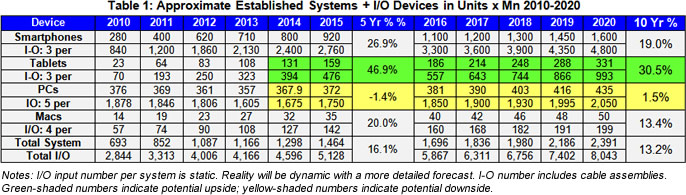
Convertible UltraBook Test Drive
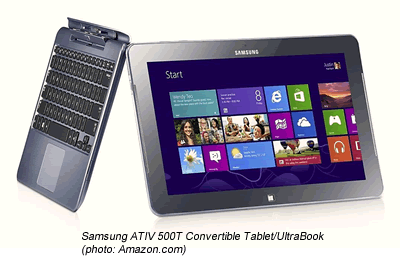 I recently purchased a Samsung 500T Convertible UltraBook. It is an extremely lightweight Windows 8 tablet with attachable keyboard. It serves as a full-fledged, if smallish, eBook PC with an 11.6″ touchscreen and 64GB of flash memory. I was curious as to whether this size, weight, and feature set would actually displace standard notebooks, or even UltraBooks, while solving the PC’s problem with tablets.
I recently purchased a Samsung 500T Convertible UltraBook. It is an extremely lightweight Windows 8 tablet with attachable keyboard. It serves as a full-fledged, if smallish, eBook PC with an 11.6″ touchscreen and 64GB of flash memory. I was curious as to whether this size, weight, and feature set would actually displace standard notebooks, or even UltraBooks, while solving the PC’s problem with tablets.
Will this type of design, with Windows 8, put a dent in the popular iPad and Android offerings by Apple and Samsung? I was also curious about its I/O ports and what types of peripherals it would support.

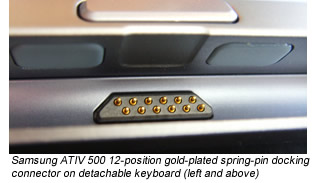

The Specs
- Intel 1.8GHz Atom processor
- 11.6″ 1366 x 768 LED display
- Windows 8 Touch
- 64GB Flash memory, 2GB RAM
- 1.68 lbs (without keyboard)
- Pen-enabled
- 8- to 12-hour battery
- Camera: Rear 8MP, front 2MP
- Buttons: Windows 8, power, volume control
- I/O Ports: one MicroSD, one SIM card slot, two USB 2.0 (including keyboard port), one mini-jack audio port
- Micro HDMI, power, and 12-position micro Pogo Pin (pads on tablet, spring pins on keyboard, all gold-plated) have covers.
- I/O compatibility with cables and gender-menders:
- Micro HDMI x HDMI external display cable
- HDMI x VGA transition connector
- USB x RJ45 802.11 transition cable assembly
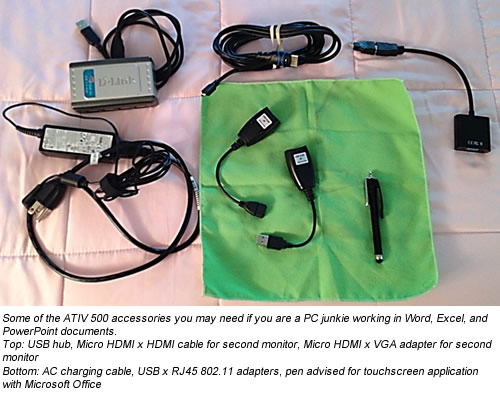
Performance
The unit’s performance seems adequate for relatively light computing, as well as video, and the camera resolution is good. Its smallish screen’s performance is not unlike other ultra-mobile PCs and UltraBooks, while its color, brightness, and sharpness are excellent. It has no problem working with a second 23″ 1400 x 1900 monitor. I used a Micro HDMI x HDMI cable. Its Micro SD card slot supports up to 32GB Micro SD cards, and its WiFi works OK, although in one instance it required diagnostics to connect. However, it then stored those settings.
Computing Experience
This unit is a bit small for everyday computing with Microsoft Office. Sizing screen shots can be tricky and requires training, as does using Windows 8. I had to conduct a webinar last week and was reluctant to use this unit with PowerPoint, which appeared small on this screen. However, I personally like the UltraBook with Windows 8 because:
- The tablet is incredibly light and easy to hold with or without a leather tablet cover.
- The cover converts to a stand for tabletop viewing.
- The touchscreen images and tiles are bright and easy to use, if a bit awkward in scrolling.
- It provides the best of both worlds: Windows 7 Desktop, Windows 8 program tiles, touch, or mouse.
- The unit works with Office 365, and Microsoft’s SkyDrive Cloud service works seamlessly, if a bit slow.
- It switches between a nice virtual keyboard in tablet mode to the real keyboard when attached.
- The unit has access to ATT cellular data with its SIM card slot.
Issues
- There is a screen lock button next to the power button. It is easy to hit, resulting in locked reorientation of the screen image. I had to make two chat line visits to figure this one out.
- The touch capability requires exceptional manual dexterity or at least a pen for smaller screen links. I noticed several “no shows” when using my finger.
- Resizing screenshots by dragging the workspace window is not smooth, although it does work.
- The I/O ports are small, making it a bit difficult to make connections.
- Rubberized I/O slot covers are also small and are a bit clumsy to open and close.
- Speaker volume is low and requires use of headphones for most applications.
- Windows 8 is an improvement and gets high marks for an office/mobile warrior experience, but it has some quirks. It is better than Android at this juncture for the above-named applications.
- Apple OSX is still the leader in the increasingly consumer-oriented experience that combines the computer work ethic with entertainment and education.
Typical I/O Device Usage:
- External monitor with cable assembly
- Micro SD card for saving work or inputting files
- USB hub for additional ports
- USB x RJ45 gender-mender for wired 802.11 access – there is no native RJ45 port
- USB or WiFi printer/scanner
- Smartphone USB docking
- External audio — headphones, VOIP, speaker
- USB cloning to desktop/laptop
Bottom Line
This unit, with external keyboard, provides a best-in-class Windows 8 tablet experience and, with the keyboard, light Microsoft Office-style computing. If it will be your main computer, you may need expansion capabilities as outlined above. If you travel, you may need a full-sized notebook when you get there. Overall, it is hard to see how these small UltraBooks or convertible tablets will overtake more conventional PCs for serious computing except for inveterate mobile warriors. Much of the tablet revolution is due to innovative new applications that work well with ultra-mobile devices but not necessarily for those needing Office capability. Windows 8 Touch is doing a good job with its apps.
For the PC market, we tend to believe PCs will come back after the novelty of tablets wears off a bit; but for the foreseeable future, and perhaps forever, tablets will outsell PC products. They typically cost less; there seems to be no end to the apps revolution; and tablets are attractive to light- or no-computing consumers who are more interested in entertainment than creating a PowerPoint presentation or Excel spreadsheet. The consumer market is where the volume (and volatility) is.
The peripherals market, and its I/O connector volumes, will experience lower growth because tablets and smartphones use fewer, different, and generally more affordable I/O products manufactured principally in China.
*Note: The Internet of Things refers to the emerging world of Internet-connected devices anywhere — home, office, factory, transportation, power grid, medicine, etc. — and everywhere automated Internet communications can improve performance levels, productivity, and the quality of life. It depends on WiFi/WiMax, sensors, semiconductors, and embedded systems-in-package.
- Electric Vehicles Move into the Mainstream with New EV Battery Technologies - September 7, 2021
- The Dynamic Server Market Reflects Ongoing Innovation in Computing - June 1, 2021
- The Electronics Industry Starts to Ease Out of China - November 3, 2020





